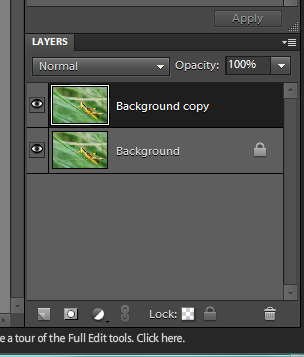I am back. Due to school and traveling, I likely won't resume weekly posting for a few months still, so I apologize for that. However, I've managed to take the time to do some shooting, so, here you go.
Travel Photography Tips
I've decided to make this post about travel photography. I know that this is a nature photography blog, but these two genres often intersect. So, what do you need to know about travel photography?
Photographing Popular Landmarks
Nature photographers often travel to famous sites for pictures. However, this raises a problem: how can you take original photographs of something that's...well...over-photographed?
The first thing you should do is take stock of the images that are already available of that landmark. In my case, I visited Niagara Falls. A quick google search turns up this:
These are the most popular views of the park, in the most popular season for tourism (summer). Okay, so what do you do with this information? Should you avoid taking "popular" pictures?
In short, no. "Popular" views of landmark are popular for a reason - they are often accessible and flattering angles for famous land formations. There's no reason to pass up these scenes because they aren't "original." However, you should keep these landscapes in mind - and use them as a guide to expand your visual repertoire of the scene.
How do I take "original" photographs of very popular sites?
One of the simplest things you can do is to just find a different angle. Depending on what you are photographing, this may not actually be that easy, but it's worth considering. Keep in mind that you can create different "angles" simply by turning the camera, or shooting on the diagonal.
Here, turning the camera vertically adds some visual interest to a scene that is otherwise largely identical to those top hits on google image search.
Go Off Season
Visiting a popular park or site is often easier off-season, for many reasons. Firstly, it's usually cheaper to find hotels and flights. But, more importantly, once you get there, the area is less crowded, giving you more space to explore and take those unusual images you crave.
But there is another benefit.
Most landscapes will undergo seasonal change. As I noted above, summer is the most popular time to visit Niagara because of the weather. This makes pictures of the park in the fall and winter more unique, and therefore, more interesting.
A similar trick is to choose an unusual time of day. Most tourism photographs are taken midday, so if you capture a scene at sunrise, or even at night, your images will stand out as more unique.
Capture a Different Scene Entirely
Some parks are a wealth of beautiful landscape, although they may boast one or two "famous" features. Don't let yourself be blinded by these photographic celebrities - search out other vistas that disregard the main attraction.
Niagara Gorge itself is quite beautiful, and the bridge and city provide interesting background elements to frame it. Niagara Falls is an interesting park because city and nature are much more integrated here than in other wild spaces in the US. Don't ignore the potential of these "foreign" elements, even in your nature photography.
Here, this feature of Niagara Falls, ON (I don't actually know what it is! Sorry!) makes for an unusual foreground to the wild white spray of Horseshoe Falls.
Similarly, including the tour boat in the image below grounds the composition and gives the viewer's eye something to focus on.
So, what do you think? Do you include man-made structures in your nature photography? What are your favorite travel photography tips? Let me know in the comments below.
Please remember to share, follow, and subscribe via the fancy sidebar options! Here is my tumblr and here I am on bloglovin.